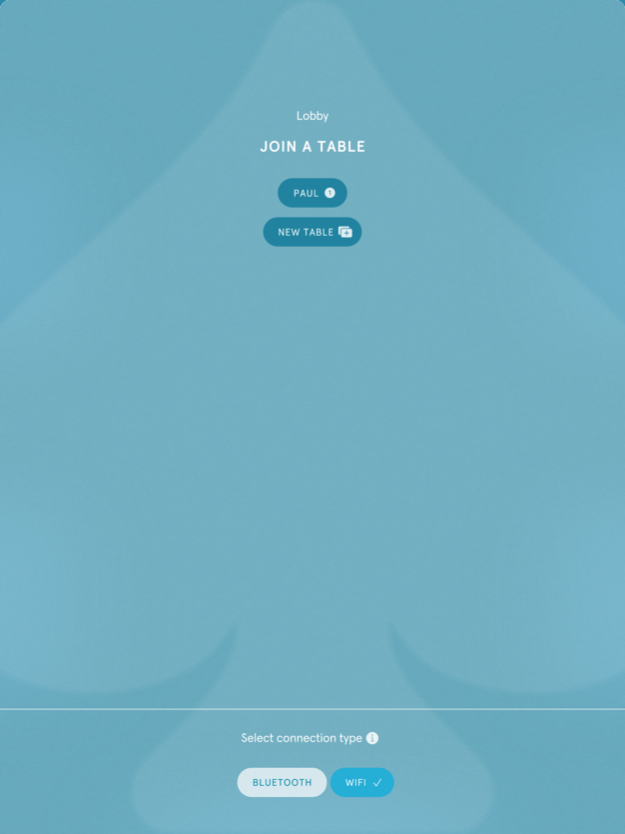Rocket Poker Chips 1.25
Continue to app
Free Version
Publisher Description
Play poker face to face with a physical deck of cards and use Rocket Chips as a set of accompanying digital chips.
Sync the chips with up to 6 players on a table. Each player will need to have Rocket Chips installed on their phone or tablet and be nearby.
You will see your own chip stack and the table’s pot. Tap to count chips out and swipe up to throw them into the pot.
Play Texas Holdem poker anywhere quickly and easily with just a deck of cards and no hassle of carrying and dealing out poker chips.
- Play with 2 to 6 players
- Customisable, starting poker chips, blinds and time limits for any length of game
- Blinds automatically posted and raised
- Split pots calculated for you
- Keeps track of re-buys
- Battery-saving mode
- Poker chips automatically changed down and up
- Connect devices with WiFi or Hotspot
Try playing a few games for free with two weeks unlimited access completely free.
Jan 18, 2023
Version 1.25
We’ve increased the free trial to two weeks, unlimited full access so that more people can get used to having a set of poker chips in their pocket. Play more face to face poker with Rocket Chips!
We also added a Japanese language version and fixed some bugs.
About Rocket Poker Chips
Rocket Poker Chips is a free app for iOS published in the Action list of apps, part of Games & Entertainment.
The company that develops Rocket Poker Chips is Rocket Poker Chips Ltd. The latest version released by its developer is 1.25.
To install Rocket Poker Chips on your iOS device, just click the green Continue To App button above to start the installation process. The app is listed on our website since 2023-01-18 and was downloaded 1 times. We have already checked if the download link is safe, however for your own protection we recommend that you scan the downloaded app with your antivirus. Your antivirus may detect the Rocket Poker Chips as malware if the download link is broken.
How to install Rocket Poker Chips on your iOS device:
- Click on the Continue To App button on our website. This will redirect you to the App Store.
- Once the Rocket Poker Chips is shown in the iTunes listing of your iOS device, you can start its download and installation. Tap on the GET button to the right of the app to start downloading it.
- If you are not logged-in the iOS appstore app, you'll be prompted for your your Apple ID and/or password.
- After Rocket Poker Chips is downloaded, you'll see an INSTALL button to the right. Tap on it to start the actual installation of the iOS app.
- Once installation is finished you can tap on the OPEN button to start it. Its icon will also be added to your device home screen.